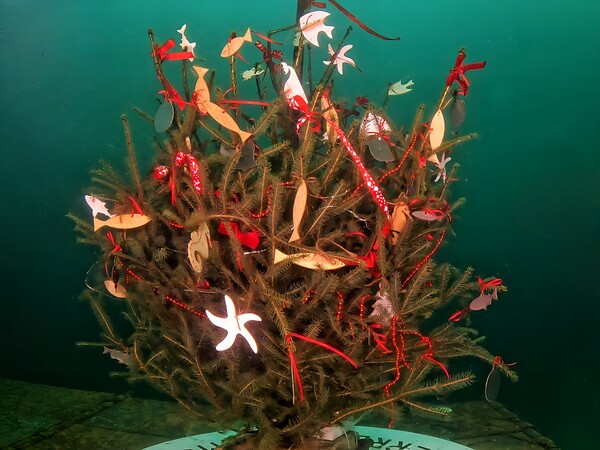Everything posted by Gmsalterego
-
Gopro13 Gopro Labs Firmware (testing underwater)
Hello @Nando Diver which is the memory card you use with 190 mb/s? I'm still having video freezing or chopping last days, Thank you
-
GoPro 12 with AOI UWL-03 vs Sony A6400 with 10-18mm f/4 lensD
I like the gopro 12 footage, less expensive, excellent result. Bravo
-
Macro and close up
I bought the inon ucl g55 ZD. Next week I'll test such lens, enjoy Giacomo
-
Pimp up your GoPro
Lens holder on cross bar
-
Underwater tripod for macro video (and video in general)
Hello @Elvandar , how is the attachment? The picture doesn't show this issue. Thank you Ciao
-
INON and AOI Wide Angle Wet Lenses for Action Cameras
Hello, I did my first dIve with Inon UFL-GR140 pro ZD. I took stills and video footage in 8:7 format but while videos are ok the stills show little vignetting at the four borders. What do you think about that? I think vids dont show vignetting due to stabilization.
-
INON and AOI Wide Angle Wet Lenses for Action Cameras
Thank you @Davide DB Very clear explanation as usual. In any case, I think I understand that a high bitrate like 190 Mbps will allow you to have a slightly higher slice of pizza. Right?
-
INON and AOI Wide Angle Wet Lenses for Action Cameras
Thank you @Davide DB Very clear explanation as usual.
-
INON and AOI Wide Angle Wet Lenses for Action Cameras
Thank you @Davide DB I was comparing 8:7 cropped to 16:9 Vs 16:9 native, both at the same 5.3K resolution and bitrate. No quality loss as mathematical issue: however, 8:7 gives more flexibility. I don't understand what you mean with 190 Mbps as ludicrous, I thought higher speed, better results Ciao, Giacomo
-
INON and AOI Wide Angle Wet Lenses for Action Cameras
I agree with you but sam elliott says the opposte... strange things
-
INON and AOI Wide Angle Wet Lenses for Action Cameras
Hello, one more question about INON GR140 ZD lens. I read that allows to take footage using the whole sensor in 8x7. Its better a video taken in 8x7 snd then cropped in 16:9 or a native 16:9 video despite the reduced sensor capability? Thank you in advance
-
INON and AOI Wide Angle Wet Lenses for Action Cameras
Hello, I would your opinion between a wet lens with glass esternal dome versus the related acrylic version - same INON GR140 ZD - where glass is much more expensive. Someone told me that optical glass is (of course) much better, others that acrylic dome is easier to remove small scratches ( a friend of mine told me the opposite)... The truth is in the middle? Ciao
- GX010389_9mZ3ODX7mkDEM_0_1768763220575.jpg
-
Selfie stick or not?
I agree with tray choice, using GoPro, wet lens and a couple of lights. Better results of course. When I need to shoot a selfie I use tripod, but it's not my habit or practice. Have a nice day
-
INON and AOI Wide Angle Wet Lenses for Action Cameras
Hi, does anyone know the differences between AOI GR140 ZD PRO version vs the non pro one? Thank you
-
Pimp up your GoPro
The rig is almost neutral, slightly negative. After arms and lights proper positioning, the trim is almost good and horizontal and I manage the whole system with only one hand. However, to get the better stability when shooting, I use both hands and the footage quality depends by my hovering. By the way, due to the horizontal cross bar, this solution is huge better than without trigger when using dry gloves. I have another kit without crossbar and trigger is absolutely not necessary to shoot videos with my Gopro 12. Bye, Giacomo
-
AOI UWL-03 PRO VS INON UFL-GR140 Pro ZD
Sorry but it seems that INON GR140 ZD PRO lens is very different from SD model. Can anyone provide a personal review? Thank you
-
Pimp up your GoPro
Hi, I've almost the same rig ;-) 2 video lights weefine solar flare 7000. I bought the trigger on AliExpress and I believe its usefuf with dry gloves in cold water
- 2026-01-10-16-04-13-927.jpg
-
Editing - any value in a tablet and stylus?
I'm using snapseed for android tablet 4k. It works fine for mobile editing. I'm waiting the latest android software release by Google. It's free.
-
Float arms, which brands provide good quality at reasonable price?
It seems a good idea and not expensive. It's interesting the way to vary the buoyancy during the dive if I well understood. I usually dive in fresh water and I find a bit difficult to calculate how much reduce the buoyancy in salt / very salt water. Any suggestions are appreciated Bye
-
AOI UH-ACT New Camera Housing 2026 for Gopro DJI Insta360 action cam
Thank you @Nando Diver , i did a lot of trouble with original gopro case, so the new AOI case might be a good alternative. Have a nice year to everybody Bye Giacomo
- 2026-01-04-13-09-20-236.jpg
-
Gopro13 Gopro Labs Firmware (testing underwater)
Why the footage was out of focus?
- 2025-12-20-18-47-26-696.jpg