Posts posted by makar0n
-
-
-
Edited by makar0n
On 7/8/2025 at 5:29 PM, Muellema said: May be I bought fake ones, but anyway the behaviour of the Pros especially during charging where very strange compared to the white ones used the same charger. Some took a very, very long time (10h) to charge some got very hot. Tried to analyze but no clue what happen as they did`nt show the same behaviour at any times.
About the same experience, batteries are rather definitely originals. Maybe not 10h, but some visibly do take way longer than others. Worse, I have noticed a funny behavior of the strobe on some rare occasions - sometimes it flashed a bit "less" or took longer to be ready than the other. The only other time I've seen such behavior was when I've accidentally mixed some old and new Eneloops, i.e. what I call, batteries were "uneven".
Everything was fine at the beginning but the older Pro's got, the more visible the charging issue became.
I do not think there is anything inherently wrong with Pro's - in my opinion these are just designed for a different purpose really - heavy usage during a short period of time, i.e. few hundred charges during a 1-1.5 years max. Meanwhile I suspect, at least based on my example, these would get maybe few tens of charges during a year, and be used for way longer, where they start to degrade much more than non-Pro ones.
Either way, I am going back to normal Eneloops, especially after reading @bvanant actual testing experience. In fact just had BK-3MCDE/8HH pack delivered ;)
-
Edited by makar0n
15 hours ago, Chris Ross said: The biggest problem is there are so many junk enclosures out there. I did find this active cooled one which claims to be very quiet:
Simplecom Dual Bay NVMe M.2 SSD...

Simplecom Dual Bay NVMe M.2 SSD Enclosure Offline Clone D...
Buy Simplecom Dual Bay NVMe M.2 SSD Enclosure Offline Clone Docking Station (SD560) - Buy Now, Pay Later + FREE pick-up & same day dispatch!None of the specs though mention anything about DRAM or SLC- cache?
I usually buy Samsung storage for my SSDs, was supposed to be the "best" a few years back but haven't researched recently. My internal HDD on my desktop tower is a Samsung 4TB SSD 2.5"form factor, but I'm still using a spinning backup drive in an external enclosure. I'm thinking about what I'll update it with down the track??
But back to the OP, any SSD with a 200MB/sec card and good reader will eat a system using a spinning HDD plugged into a laptop I would think.
As @Yorkie88 has noted, DRAM/SLC-Cache refers to the actual NVMe drive, not the enclosure.
DRAM cache, to quote WD paper "(...) dynamic random-access memory (DRAM) was routinely included as a cache for SSDs and to improve drive performance. The DRAM served as cache for writing data to the drive, and for storing the mapping tables that keep record of the location of the data on the SSD to allow access to the data."
Kind of a super fast memory that proves very helpful when reading/writing to the drive, especially when dealing with lots of smaller files (i.e. "random"), by often caching the frequently accessed data. Nowadays, there is also another tech emerging, often replacing DRAM, called HMB, which uses host computer RAM memory instead of a built-in one.
Mechanical HDD's include similar caching too, but usually much smaller, say 64-512 MB.
As for SLC cache - SSD/NVMe drives use NAND memory to actually store the data. There are currently 4 major types, as below:

SLC being the fastest and having most endurance (i.e. how much data you can write to it before it starts to degrade), but also limited by capacity (i.e. requiring more cells for the same capacity of the drive), hence ending up being the most expensive. Some early SSDs used that, but its pretty non-existent in consumer space nowadays, with all companies moving first to MLC, and now to TLC - slower, reliable enough, and most importantly cheaper.
SLC (or pseudo SLC) cache helps to mitigate the fact that drives use slower TLC based NAND memory, one that would not allow for example for writes at 5000 MB/s. In other words, when you are writing to an NVMe drive, you are actually writing to a very fast SLC cache (provided one exists), and that cache in turn then "distributes" it to a much slower TLC NAND that the NVMe drive is using to store data. Larger the cache, the better, as this means you can write much larger data sizes without losing performance due to writing directly to the TLC NAND.
There is an interesting graph in TechPowerUp review of Samsung 990 Pro, which supposedly comes with 226GB of pseudo-SLC cache, that illustrates this:
TechPowerUp - Samsung 990 Pro 2 TB Review
Tester attempted to fill the drive completely (in one go, i.e. 2TB being written in one operation), note how around 190-200 GB, speeds dropped drastically from just under 5000 MB/s to "just" 1400 MB/s. Reason? The fast SLC cache was filled (and because the write was ongoing and more data coming, it could not "distribute" the data to TLC fast enough to make itself free/available again) and now the data is being written directly to the slower TLC NAND. Hence the bigger SLC cache the better, though of course one in here would be more than enough moving few tens of GB of pictures for example.
Nowadays, price difference between DRAM/HMB/SLC-cache-less drives and those that have these is not that big, hence frankly I would not bother with those, unless really on the budget.
Good choices are generally (a few major brands, there is of course way more):
Samsung 990 Pro
TeamGroup MP44
Sabrent Rocket 4 Plus
Seagate Firecuda 530R
WD Black SN850X
I would not bother with PCIe 5.0 drives, these are an overkill even for a desktop PCs, not to mention external storage, where you would not be even able to get PCIe 5.0 speeds due to USB/Thunderbolt limitations. PCIe 4.0 is more than enough.
There is a very good database at TechPowerUp, with detailed specs, and often accompanying reviews, including performance in various workflows (photos included)
SSD Specs Database - TechPowerUp
As for enclosures - yeah, LOTS of garbage out there - plastic, crappy controllers, poor thermal pads, barely any contact area. I generally stick to the below:
Sabrent
SilverStone
Icy Dock (also known as Raidsonic)
Akasa
Lindy
Speaking of SilverStone, I had a further look at their latest 40Gbps USB4 offering, MS12-40, and it is actually enclosure with an active cooling aka fan. Seems they have added it. Quite pricey though, probably due to being USB4.
Budget wise Sabrent has quite a good choice (EC-NVME), and to be honest 10Gbps is often more than enough - that will translate to theoretical 1250MB/s (around 1000MB/s in real life), and will do for a normal photo workflow. There are also 20Gbps enclosures out there (like the original MS12), if you need something faster but not yet USB4 speeds. Note that the "amazing" MacBooks will not support that - speed will drop to 10Gbps. These do only 10 or 40. If using a PC these are fine, provided your USB-C port is 3.2 Gen 2x2 or USB4.
Now I will stop boring everybody and go dream about some nudis. Or a pile of burning Macbooks ;)
And since I cannot resist (yes, yes, I am a horrible human being) :
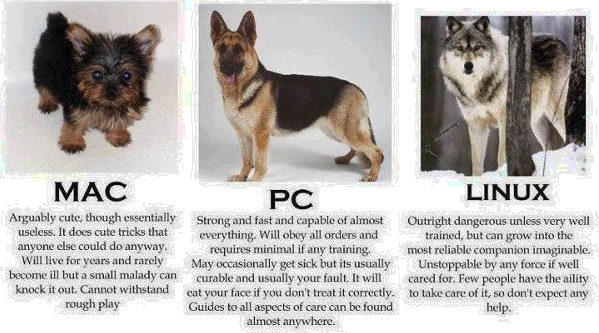
-
Edited by makar0n
7 hours ago, Chris Ross said: (...) I've always used external enclosures, preferably with fan cooling and they are generally reliable.
How to say "I'am living in Australia" without actually saying it 😂
Now (bad) jokes aside, most of NVMe enclosures rely on passive cooling, i.e. enclosure acting as a heatsink. As long as it's semi decent (aluminum and not too much plastic, good thermal pad and large contact area), this is usually enough for a normal usage. Might of course wary in very hot climates, but again, most NVMe drives are rated up to 70 degrees before they start to throttle.
There are very few passive cooling enclosures that are really designed well enough to handle full on, constant maximum use of the NVMe drive. But then again, such usage is rather extreme, and is not going to happen by just copying or editing a few pictures.
Example would be SilverStone MS12/MS12-40G.
Enclosures with active cooling aka fan, can be a better choice in some cases, as active cooling will always be superior, but come at the cost of being quite bulkier, and possibly nosier (small fan).
Example would be Icy Box IB-1922MF-C32.
Much more important performance wise is not to go for bottom of the barrel DRAM/SLC-cache-less NVMe drives - that will hurt you much more when writing a lot.
-
Edited by makar0n
26 minutes ago, TimG said: (..)I use it as my main photo storage attached to..... [look away, makar0n]...... a Mac Studio. (..)
Blasphemy! Burn the heretic. Kill the mutant. Purge the unclean!
27 minutes ago, TimG said: One thing I did find and that was new to me, is that you have to pick the right USB-C cable to make sure you get the best possible speed. I thought they were all just two plugs and a cable. Seems they ain't. What works best (for me, anyway) is a 20GB/s cable.
Yeah, USB-C ones are a bit magical, not just a simple cable :)
I am normally using Club3D ones (they also make very good Display Port and HDMI cables) - solid and most importantly USB-IF certified. Quality gets even more important when you are planning to use these as power as well, and shoving 240W through, or to run an external monitor.
Example below, USB4, 40Gbps, 240W, 8K60Hz
Even marked as working with Apple. Oh horror 🤣
There is also a crazier one, 80Gbps, 240W, 8K240Hz version:
-
Edited by makar0n
New laptop and a PC one at that (words "MacBook" and "keeping cost down" do not belong in the same sentence), with a USB-C 3.2/4.0 interface, ideally 2 ports minimum. For external drive grab a 4TB NVMe SSD - either "premade" one (like Samsung T7) or DYI e.g. SSD separately + and an enclosure (for example Samsung 990 Pro 4TB and Sabrent EC-NVME (basic but it will do)). Additional benefit will be that these will be more reliable in "on-the-road" environment - hard drives are mechanical devices and do not like shocks and bumps, they will fail sooner or later, rugged or not.
Add some small UHS-II card reader (ideally also on USB-C) and you will have copy speeds ~200MB/s - emptying that SD card will take seconds, provided its also a fast one (again, Sabrent makes very good ones, that aren't cost prohibitive and reach 190-200MB/s easy).
And you can then work on those images/videos straight on that drive, as it will be fast enough.
-
Edited by makar0n
Well, for Retra I recommend rigging a car battery 😂
But jokes aside, Sanyo (Eneloop) also carries a 2700mAh battery, HR-3U, but I believe these have even shorter lifespan than Pro.
Not sure there is anything better in the AA NiMH world, at least not coupled with a reasonable lifespan/reliability. You would need to consider Lithium, but those, while better in some applications, might not be best suited to be used in flash units, due to quite the heat they produce under certain loads.
Below is a very detailed review of a XTAR 4150mWh 2500mAh 1.5V Rechargeable Li-Ion AA:

Gough's Tech Zone

Mega Review: XTAR 4150mWh 2500mAh 1.5V Rechargeable Li-Io...
Around two months ago, XTAR approached me with the opportunity to review their latest, highest-capacity 1.5V Li-Ion Rechargeable AA battery rated at 4150mWh or 2500mAh with a matching L4 USB-C 4-ba…Towards the bottom he has also tried those in a flash:
"I did test the batteries in my Yongnuo YN560-II photographic flash unit as it is quite a power hungry device that chews through batteries and found that recycle times were not appreciably better than with Ni-MH and occasionally the unit would just get stuck and need a long time to recharge. Upon opening the battery bay, it smelled hot and a check with the Kaiweets KTI-W01 thermal camera confirmed the converters of the cells being extremely hot."
No idea how such would perform in Retra, depends how the battery compartment is designed and if it could perhaps act as a watercooled heatsink maybe.
XTAR now offers a 3000mAh variant as well:
https://www.xtar.cc/product/xtar-aa-lithium-lr-3000mah-usb-c-battery
And let's not forget the good, old HKJ battery website:
-
-
Edited by makar0n
On 6/15/2025 at 1:38 AM, Troporobo said: OK, perhaps I can redeem myself from the last silly post and report real test results . . .
I used an Olympus OM-D E-M1 mk II with a freshly charged Olympus battery and a brand new FL-LM3 flash set on 1/64 manual and shooting the lowest resolution JPEG files available. I set the shutter to sequential low which is 10 frames per second, then started shooting. I got 180 frames without a single blackout before the flash stopped firing and showed the red lighting bolt symbol to indicate it was recharging the capacitor. I was able to achieve the same result three times in a row after pausing a minute between each test.. So I don't think the FL-LM3 presents a binding constraint on real-world recycle times.
I can think of some possible reasons why UW recycle times could be poor. First is the fact that the FL-LM3 is notoriously unreliable. I'm on my third one, after one died on a trip and I replaced it and also decided to carry a spare. Second could be the main camera battery, though I kind of doubt it since it fills the flash capacitor before it will fire. Third could be poor contacts somewhere in the flash circuit. And finally, it could be not the flash at all but the SD card buffer presenting a constraint due to slow or faulty memory cards, poor contacts, and/or large file sizes.
Finally, to be clear, I am not suggesting that a dedicated flash trigger is not a good solution. I am sure they do many things better than a mini flash. I've now spent more than 50% of the cost of a Turtle on three fragile Olympus units, so I am not claiming that the mini flash is optimal.
Hmm so I did just take the LM3 out, and played with it a bit - had to wait for recharge when on full, but on 1/64 it was indeed fine (well during the limited testing). Sequential was a bit weird though - mechanical, 10fps, 1/64, it would fire on the 1st, then around 8-9th again. Sequential silent, 20fps, just the 1st pic would flash.
Dunno, I really do not remember how I had it exactly set up, but it was definitely lagging then. Could be indeed it was on full or higher than 1/64 though, something vaguely rings a bell that I had one of the fiber optic cables a bit mangled, hence maybe I kept the power higher (otherwise it would not trigger)? Or there is something wrong with my unit. Either way, good enough as a backup.
Do not think it was anything to do with SD cards - using Sabrent UHS-II 256GB ones, both test at around 185-195MB/s write and files on OM1 are generally <20MB. And did not notice any slowdown (write; when taking pics) just now, using the sequential silent mode.
Either way, I definitely prefer the mini trigger, and at ~280 of them euro things, I could not refuse ;)
-
Edited by makar0n
2 hours ago, Chris Ross said: This certainly doesn't match my experience, do you set the mini flash to 1/64 manual power? I sat at my desk today and fired off 10 shots in succession in single shot and the flash went off everytime.
On my last dive trip I used the OM-1 and did 3 dives/day and had 30-40% when done for the day, using OM system battery that's about 2 years old, the body is showing 14,400 shutter count on the two batteries I have.
How many shots do you take on a typical day? I seem to average around 250-300 or so over the course of 3 dives.
Assuming by "mini flash" you mean the FL-LM3 - Hmm I would go for about the same average shot wise. Do not remember how it was set though so do not want to say it was 1/64 but definitely was changing the battery after 2-3 dives max (each on the longer side). That said there would be still some %% left but felt like I am a bit on the edge so better be safe than sorry was my thinking. Last thing I wanted was a dead camera underwater xD
Speed wise - definitely noticed that on some consecutive shots it was sometimes not ready and I had to wait for it to charge.
This was on a trip couple years back though, literally the only time I had to use the backup, it just sits there since.
With mini trigger - not a single speed "issue" and do not have to worry about battery life at all. Even after 4 long dives, often enough juice left to the point that I could do another few the next day if needs be. Definitely noticeable difference in terms of battery life.
Had a similar experience with GH4 built-in flash vs GH4 with Nauticam mini-trigger as well - could also see the difference in recycle time as well as battery life.
Maybe I am doing something wrong but definitely prefer the mini trigger 😁
-
Edited by makar0n
On 6/11/2025 at 8:50 PM, Michi said: Hello, I own a OM-D EM1 Mkii body with (for macro) and trigger with a FL-LM3 miniflash... The recycle / recharge time is quite slow - So I am right now hesitating in buying an expensive Nauticam/Turtle/UW Techniques trigger...
Is there cheap alternatives with a fast recycle time that fit in a housing like mine ? I am thiniking about something like a Godox iM-22... Thanks in advance!!!
Buy cheap, buy twice or something along those lines xD
While the Nauticam/Turtle/UWT triggers might be pricey, its pretty much a one-off purchase, that will last you even decades possibly.
Also they do offer two major advantages, at least from my point of view:
a) recycle time - FL-LM3 is noticeably slower, even on lowest settings. Very annoying when you want to shoot a couple of pics in a quick succession, only to realize you cannot because the flash is still charging up
b) camera battery life - perhaps the biggest advantage - with OM1+FL-LM3, I can kind of a do 2 dives /2h, after that the 3rd dive/hour becomes a bit "risky" depending on how many pictures I've taken during the previous two. With mini-trigger (using Turtle myself), I can do 4 dives/hours, and only have to worry slowly around the 5th one. Major plus when on the boat if I do not have to open the housing and change batteries, or, when doing long dives.
Yes, I still keep the FL-LM3 around - it is basically a backup, should anything happen to the main trigger during the trip. And indeed it has saved my bacon once - better slow recycle than no recycle at all 🤣
Speaking of Turtle, they have literally just announced v3 of their trigger, might wanna check it out. This might mean that there could be some good offers on v2 coming.
-
-
6 hours ago, Davide DB said: So, prices will go back to normal now, right? 🤣

US and China agree to slash tari...

US and China agree to slash tariffs as trade war eases
Shares jump as markets welcome news of a major de-escalation of the trade conflict between the two nations.Right. And Adobe will once again offer their software as a one time purchase.
-
-
-
1 hour ago, Davide DB said: "The company cited “a challenging economic environment" (...)."
Yeah because 7.5B USD or thereabout in net profit for 2024 was not enough. Poor, poor Sony. Yup, there it starts.
-
3 hours ago, TimG said: What's the betting that we are going to see raises worldwide as manufacturers and distributors make use of the excuse of US tariffs?
Or am I being too cynical??
Spot on. Once the companies have an excuse they will ramp up the prices everywhere. Just look at energy companies behavior in 2022 and their record profits afterwards. So let's enjoy the EU prices while we still can.
-
Edited by makar0n
6 hours ago, Chris Ross said:it's already more expensive in the USA for Nauticam at least on an AUD basis compared to buying here in AU. Backscatter price is $USD 5272, which $AUD 8481. The local Nauticam dealer lists it for $AUD7332.
Come to the EU we have
cookiescheap Nauticam stuff 🤣...and it gets even cheaper in low VAT countries or if you are from the "outside" and can claim the tax back.
Though Australia is a special case...everybody prices stuff there as way more as you are seen as rich down under.
-
-
-
Edited by makar0n
If that does not work, Nauticam website lists two stores in Manila - guess shipping is an option. Their cable will definitely work but it won't come cheap.
https://www.nauticam.com/pages/store-locator
Good luck!
-
Edited by makar0n
Are you using the housing flash trigger on R7 vs built-in flash on Olympus? If so, it could be the fiber optic cable is simply not up to scratch - either single core or very much mangled. Basically flash triggers produce less light, hence with a bad cable, simply not enough will travel over to trigger the strobe. That is the very exact behavior I had years ago when first switching to a flash trigger - ended up replacing the cables and all works perfect.
DIY is an easy route, see below. Or need to buy a premade one - i.e 613 core.
-
Edited by makar0n
I wonder what the heck is "cTTL" ...and there seems to be two manual modes ? Could it be HSS hiding somewhere there ?
Light seems upgraded too, now one can choose between white and red - good idea, while inserts were fine, it was not something that was easily changed during the dive really.
-





The mysterious "mark site read" button
in Feedback
·
Edited by makar0n
Speaking of the "mark read" thingie:
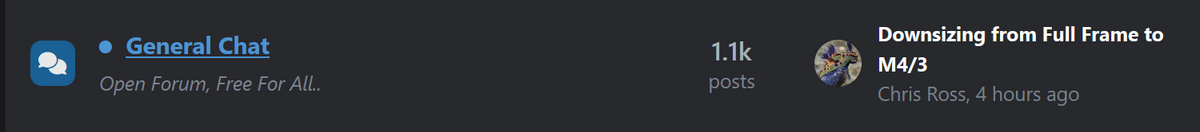
Since a few days, the main forum page does not somehow seem to register read or not, i.e.
This is how "General" looks (as an example):
Meanwhile once I open it, I can see topics I have not read (bold) and ones I did (not so bold)
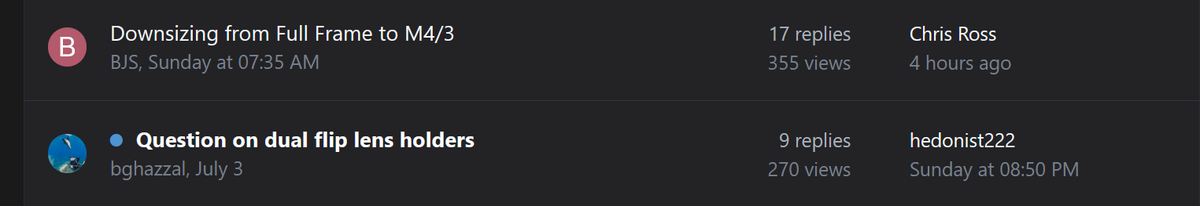
It feels like by default, the latest topic is always in bold on the main page, regardless read or not (or whether it had new replies since)